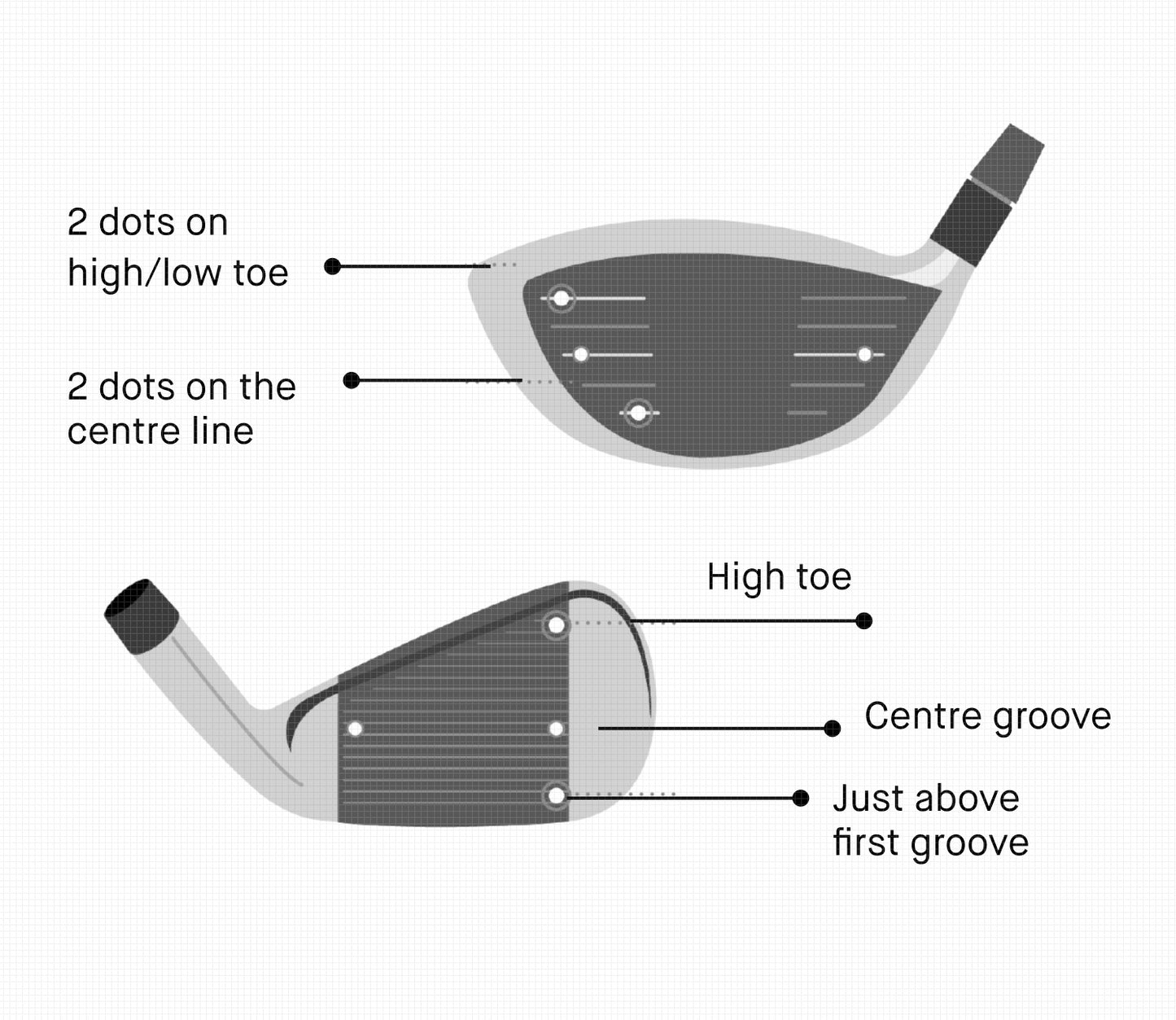1
/
of
2
Swing Data Dots (Pick up in studio)
Swing Data Dots (Pick up in studio)
Regular price
$20.00 CAD
Regular price
Sale price
$20.00 CAD
Unit price
/
per
Couldn't load pickup availability
This set of club markers is so much more than dots for your club. They unlock advanced swing analytics that can significantly level up your game. We can’t wait for you to try them out. Here’s how.
Applying the Dots
- You have enough dots for 3 clubs. Each club needs four markers for maximum data capture. We recommend starting with your driver, a mid-iron (we like 7) and a wedge.
- Apply the dots according to the diagram below making sure to press firmly and remove the attached tab.
Seeing your swing data
- At The Golf Studio, in FSX Play, go to Settings > Devices and turn on Club Mode. Once on, you should see “Ready - Ball and Club mode” at the bottom right of your course or range screen when golfing. Note that ball placement in the hitting area is a little more precise in this mode.
- After each swing, you’ll see new data on the bottom of the screen. The data points can be edited by clicking on the data bar and choosing what you’d like to see.
- You can also see a complete breakdown of your strike by clicking on Analysis in the shortcut menu on the top right of the screen when playing.
Share